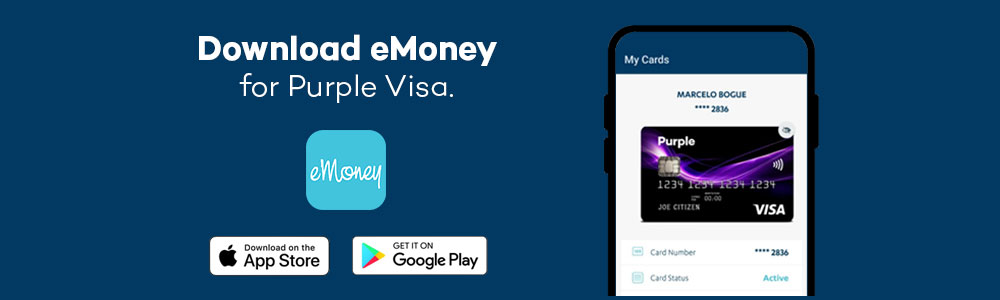Advice about your credit card or related insurance is not regulated financial advice
You are protected by responsible lending laws. Because of these protections, the recommendations given to you about your application or account are not regulated financial advice. This means that duties and requirements imposed on people who give financial advice do not apply to these recommendations. This includes a duty to comply with a code of conduct and a requirement to be licensed.
© Purple Visa Card. Privacy Policy. Website Terms of Use.
Information on this website is of a general nature only and isn’t advice. If you’d like advice that takes into account your particular situation please contact a financial adviser.
Purple Visa Card is issued by SBS Money Limited.